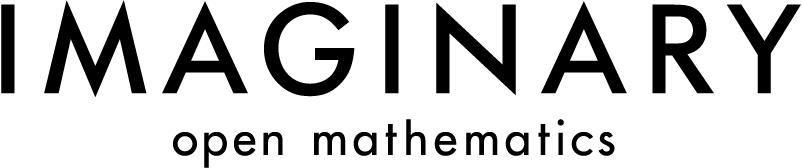Q: Why does the gallery/film/event I created not directly appear in the “explore” Section?
A: In general, you can find your own and other users’ contributions in the section “interact → activities” or at your “user account”. In the “explore” section you will find the content attached to our exhibitions, but you can also switch to “user content”, where you will find your contribution in the respective category (film, program, hands-on or gallery).
Q: How do I give reference to the author and the project?
A: All open licenses on the platform have one condition in common, which is the correct citation of the respective authors of the content. Additionally you should mention IMAGINARY and the Mathematisches Forschungsinstitut Oberwolfach, as well as the Klaus Tschira Stiftung, our project sponsor. You can find the author on the respective content page. For example: You want to show the image “Discrete Minimal Surface” by Tim Hoffmann at an exhibition. You should show a visible note somewhere close to the image or - if not possible otherwise - clearly visible in the credits board next to the image stating: “Author: Tim Hoffmann”. Additionally you should add “Part of www. imaginary.org, a project by the Mathematisches Forschungsinstitut Oberwolfach, supported by the Klaus Tschira Stiftung.” The latter can be clearly visible on a credit board only (it does not have to be repeated on every image if there are several images used). Please also add the logos of these three organizations (logos will be provided upon request).
Q: How do I create a user gallery?
A: We have prepared a manual with a step-by-step explanation on how to create a gallery.
Q: How many Galleries are allowed per user? Is there a minimal/maximal number of images per gallery?
A: The number of User galleries is not limited. However, we encourage you to think carefully about the galleries you upload: A few galleries with good content (usually between 5 and 15 images per gallery) might be better than many galleries with only one or two images.
Q: What is the required resolution for gallery images?
A: The minimal resolution for the images to be shown in the gallery in a nice way is 600x600 (or at least a width of 600 pixels for non-quadratic images). For exhibitions, gallery images are usually printed in the size of 85x85 cm, so for a good quality print one needs a source file in high resolution (at least 3000x3000). We recommend uploading a high resolution version of your image under “More → Source File”.
Q: Why do I need to choose a license?.
A: We are an open source community, so we require a license to be assigned to each User Content. This is to make clear if – and in what form – the content may be used by others. We recommend the Creative Commons Licenses. For more information, see http://creativecommons.org/licenses.